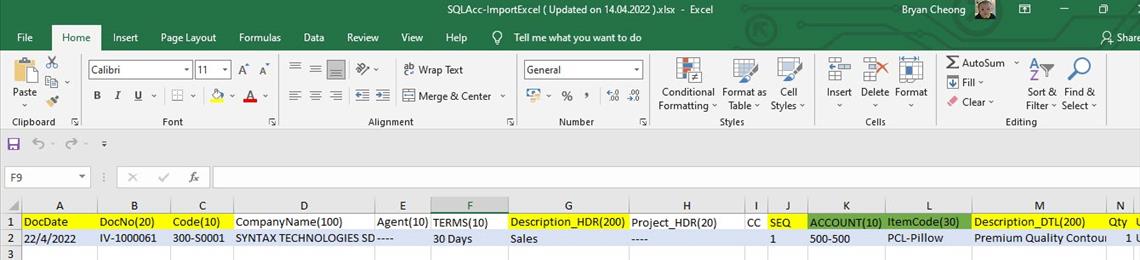SQL Accounting Software Excel Import is extremely useful when you have a third-party system that manage your Invoicing. Instead of re-key all the Invoice one by one back to SQL Accounting System, you can now, just export those customer info and transactions into Excel then import into SQL Accounting Software with few simple click.
You may download the SQL Accounting Excel Import Template at the end of this blog.
Do backup before do import. Log in the database that need to do import and open SQL XLS n MDB Import module, make sure the company name is correct.

Go to Customer -> Maintain Customer

Click Get File -> Select the Excel File

Choose the correct Sheet and Click Get Data, check all fields to make sure the mapping is correct. If not correct, select the field & pull to correct one over.

Click New to map Branch address.


Click Save

Click Post to A/c

System will prompt this message after done imported.

Check SQL Account -> Maintain Customer, make sure has this new customer & all info is correct.Done.
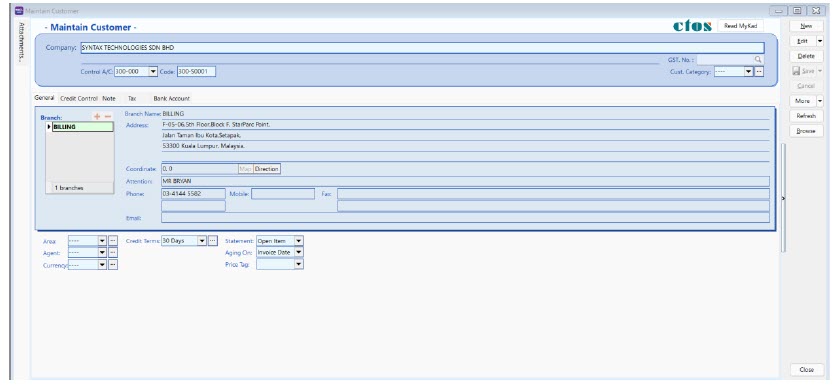
As for import Invoice. Just go to Excel Import Module.Click Sales->Invoice.

Click Get File -> Select the Excel File

Choose Sheet -> Click Get Data Check the fields, make sure the mapping is correct. If not correct, select the field & pull to correct one


Click Verify

After Verify, please check Status, make sure is Ok

Click Post To A/c

System will prompt this message after done imported.

Check SQL Account -> Sales Invoice, make sure has this invoice & all info is correct. Done.

Tutorial Videos :
Download SQL Accounting System Excel Import Template :
SQLAcc-ImportExcel.xlsx
Syntax Technologies Sdn Bhd
SQL Accounting System & SQL Payroll System
Sales销售 . Training培训 . Support支援
+6012-6639318 | info@syntech.com.my
www.syntech.com.my
www.facebook.com/SyntaxTechnologies
www.youtube.com/BryanCheongTV